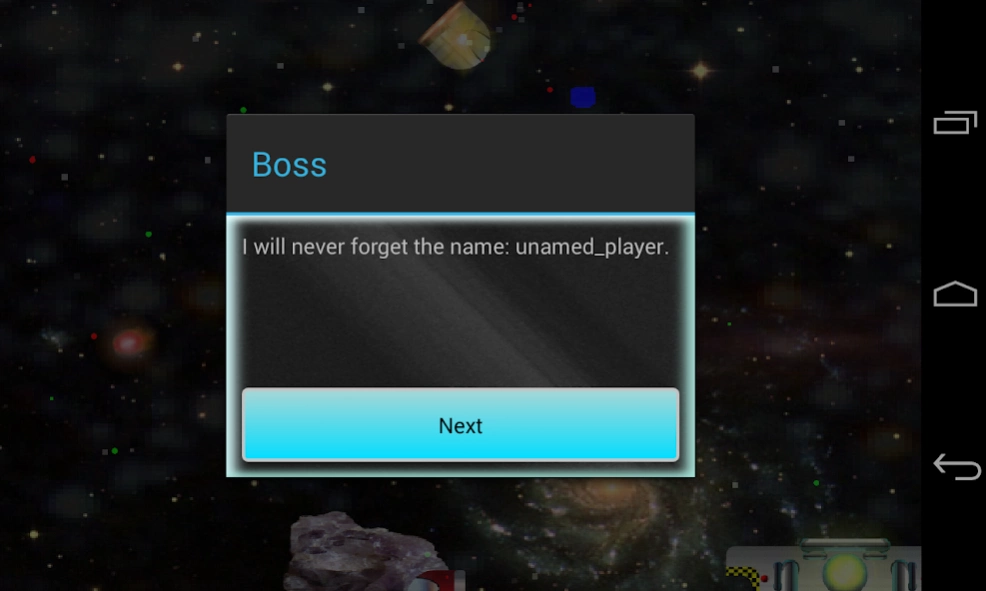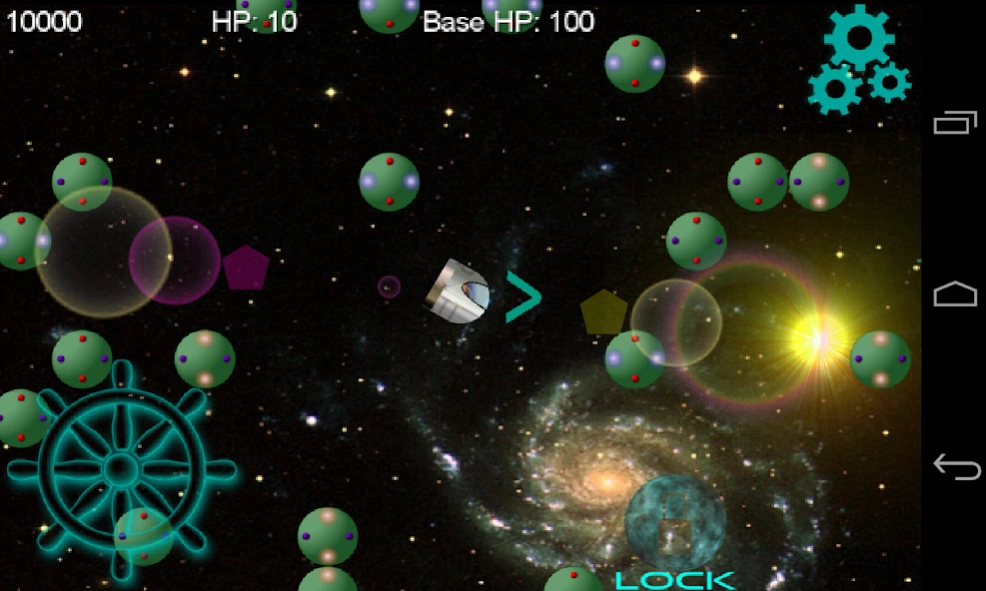Cosmic Defense 2.5.4
Free Version
Publisher Description
Cosmic Defense - Arcade style shooter with upgrades! Defend your resource collectors!
Action packed arcade style shooter!
Spaceship fueled by AWESOME? Yes!*
Cosmic Defense is an arcade style shooter in which you defend your mining base and resource collectors from enemies. Use the collected resources to upgrade not on your AWESOME-FUELED* ship, but also the resource collectors and the mining base itself. Your goal is to get the highest score possible. Enemies get stronger over time, so it's in your best interest to maximize your income stream as quick as possible while balancing the need for more firepower. Enjoy hilarious* story missions, and unlock more upgrades as you go along!
*probably.
Upgrades include but are not limited to:
-Engine Acceleration and Speed
-Weapon phase to prevent friendly fire
-Freeze weapon
-Resource collector speed
-Mining base auto-defense
Gameplay tips
-You lose if either you or your mining base run out of HP
-Upgrade your base's hull for +10 base hp and +5 base max hp
-Collect hp drops to recover yourself
-Buy new collectors, and collector speed to boot your income
-(But not so much that you can't afford anything else!)
-If you leave enemies alone, they naturally become stronger at a quicker rate than newly appearing ones
Finally, please make your opinion known if the game balance is off!
About Cosmic Defense
Cosmic Defense is a free app for Android published in the Arcade list of apps, part of Games & Entertainment.
The company that develops Cosmic Defense is Steve Haertel. The latest version released by its developer is 2.5.4.
To install Cosmic Defense on your Android device, just click the green Continue To App button above to start the installation process. The app is listed on our website since 2014-06-14 and was downloaded 5 times. We have already checked if the download link is safe, however for your own protection we recommend that you scan the downloaded app with your antivirus. Your antivirus may detect the Cosmic Defense as malware as malware if the download link to com.steve.gamefv is broken.
How to install Cosmic Defense on your Android device:
- Click on the Continue To App button on our website. This will redirect you to Google Play.
- Once the Cosmic Defense is shown in the Google Play listing of your Android device, you can start its download and installation. Tap on the Install button located below the search bar and to the right of the app icon.
- A pop-up window with the permissions required by Cosmic Defense will be shown. Click on Accept to continue the process.
- Cosmic Defense will be downloaded onto your device, displaying a progress. Once the download completes, the installation will start and you'll get a notification after the installation is finished.